Icom IC-7300 and Linux. Do they go well together? Let’s see.
The TRX is equipped USB port type B on rear panel which provides audio/baseband/12kHz DRM IF Input/Output and RIG control.

To connect it to a PC you need popular USB cable like the one used for printers for example – port A/B.

It turns out you don’t need any special drivers for Ubuntu 18.04 (or any other modern Linux distro release). See kernel logs:
$ dmesg -w usb 1-4: new full-speed USB device number 8 using xhci_hcd usb 1-4: New USB device found, idVendor=0451, idProduct=2046 usb 1-4: New USB device strings: Mfr=0, Product=0, SerialNumber=0 hub 1-4:1.0: USB hub found hub 1-4:1.0: 4 ports detected usb 1-4.1: new full-speed USB device number 9 using xhci_hcd usb 1-4.1: New USB device found, idVendor=10c4, idProduct=ea60 usb 1-4.1: New USB device strings: Mfr=1, Product=2, SerialNumber=3 usb 1-4.1: Product: CP2102 USB to UART Bridge Controller usb 1-4.1: Manufacturer: Silicon Labs usb 1-4.1: SerialNumber: IC-7300 03010375 usbcore: registered new interface driver usbserial_generic usbserial: USB Serial support registered for generic usbcore: registered new interface driver cp210x usbserial: USB Serial support registered for cp210x cp210x 1-4.1:1.0: cp210x converter detected usb 1-4.1: cp210x converter now attached to ttyUSB0 usb 1-4.4: new full-speed USB device number 10 using xhci_hcd usb 1-4.4: New USB device found, idVendor=08bb, idProduct=2901 usb 1-4.4: New USB device strings: Mfr=1, Product=2, SerialNumber=0 usb 1-4.4: Product: USB Audio CODEC usb 1-4.4: Manufacturer: Burr-Brown from TI input: Burr-Brown from TI USB Audio CODEC as /devices/pci0000:00/0000:00:14.0/usb1/1-4/1-4.4/1-4.4:1.3/0003:08BB:2901.0003/input/input22 hid-generic 0003:08BB:2901.0003: input,hidraw2: USB HID v1.00 Device [Burr-Brown from TI USB Audio CODEC ] on usb-0000:00:14.0-4.4/input3 usbcore: registered new interface driver snd-usb-audio
This basically means that IC7300 is visible both as /dev/ttyUSB0 serial port and USB audio interface. Note that you need to be in dialout group to use /dev/ttyUSB0 port:
$ ls -al /dev/ttyUSB0 crw-rw---- 1 root dialout 188, 0 Jun 17 19:57 /dev/ttyUSB0
To check what groups you are in:
$ id uid=1001(linuxer) gid=1001(linuxer) groups=1001(linuxer),4(adm),20(dialout),21(fax),24(cdrom),25(floppy),26(tape),27(sudo),29(audio),30(dip),44(video),46(plugdev),125(scanner)
By default newly added user in Ubuntu should be in both dialout and autio groups. If not then you can add yourself with:
$ sudo gpasswd -a linuxer dialout Adding user linuxer to group dialout $ sudo gpasswd -a linuxer audio Adding user linuxer to group audio
Typical settings for /dev/ttyUSB0 serial port would be 19200/8-N-1 or in other words:
- baud rate 19200
- 8 data bits
- no parity
- 1 stop bit
Audio interface is visible as a USB sound card. You should see it here:
$ cat /proc/asound/cards
0 [PCH ]: HDA-Intel - HDA Intel PCH
HDA Intel PCH at 0xf1240000 irq 129
1 [CODEC ]: USB-Audio - USB Audio CODEC
Burr-Brown from TI USB Audio CODEC at usb-0000:00:14.0-4.4, full speed
Where index 0 is my laptop built in sound card, and index 1 in IC7300. Also you can list it with aplay:
$ aplay -l
...
hw:CARD=CODEC,DEV=0
USB Audio CODEC, USB Audio
Direct hardware device without any conversions
plughw:CARD=CODEC,DEV=0
USB Audio CODEC, USB Audio
Hardware device with all software conversions
You can even record and play recording – as with any other sound card with input and output:
$ arecord -D plughw:CARD=CODEC,DEV=0 -f S16_LE -r 44100 foo.wav Recording WAVE 'foo.wav' : Signed 16 bit Little Endian, Rate 44100 Hz, Mono
And play the recorded file back to the radio:
$ aplay -D plughw:CARD=CODEC,DEV=0 foo.wav Playing WAVE 'foo.wav' : Signed 16 bit Little Endian, Rate 44100 Hz, Mono
As for graphical Pulse Audio tools, pavucontrol shows it as PCM2901 Audio Codec. By default it is set as “Analog Stereo Duplex” and this is ok if you want to use programs like WSJT-X.
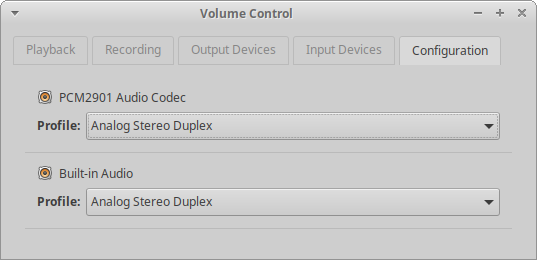
PCM2901 as analog input device – default level -42,25dB.
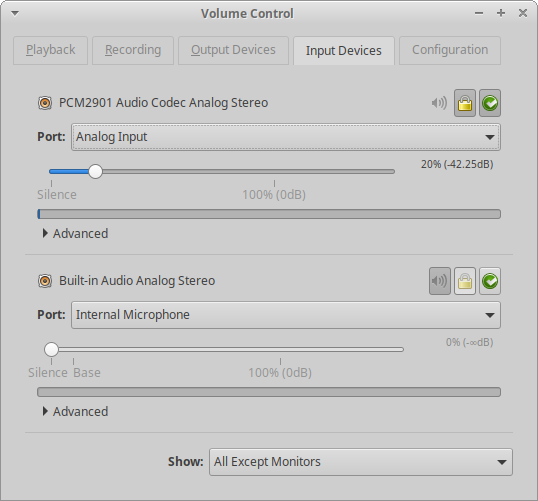
PCM2901 as analog output device – default level -20dB.
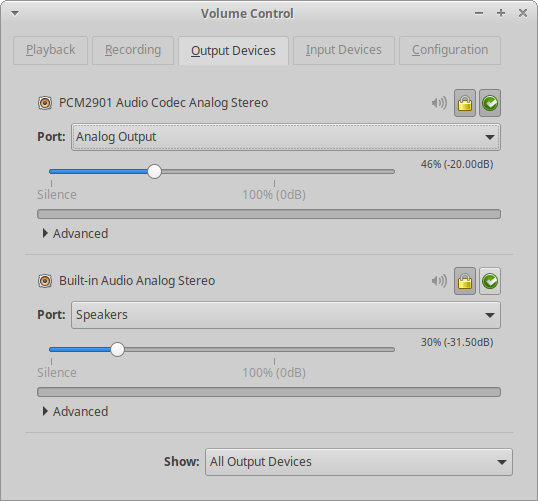
It seems everything works out of the box. Good news!
More: Interested in digi modes like FT8? See how to install and configure WSJT-X to run with Icom IC-7300 transceiver.

This is awesome. Thanks for doing it.
Thanks for the assistance. This article is what allowed me to connect my 7300 to Ubuntu. It’s the only article that worked!!
Thanks so much though I was going to have to go back to windows I know!
KC7USP RANDY FREITAS
I meant dialout group. Not autodialler
I am a Linux newbie. I’m running Linux Mint 19.3 Cinnamon, trying to control an ICOM-7300 with HRD 5.24 (the last free version) and Wine 4.0
I am in the following groups:
uid=29999(oem) gid=29999(oem) groups=29999(oem),4(adm),20(dialout),24(cdrom),27(sudo),29(audio),30(dip),46(plugdev),112(lpadmin),116(bluetooth),128(sambashare)
I have tried selecting the IC7700 in HRD and changing the CI-V, but continue to get errors and not connecting. That is the extent of my Linux knowledge.
Any Ideas where to go from here?
I’ve just downloaded DragonOS has alot of ham radio software, hoping the setting will be the same, the OS is built off Lubuntu