WSJT-X Ubuntu configuration is pretty simple. If you are familiar with WSJT-X but you ran it on other OS then all of this is probably obvious to you. Most settings menus are the same, options layout is the same. What differs is audio port setup and RIG control configuration which is shown below based on Icom IC-7300.
Just in case you didn’t install WSJT-X yet you can read how to do so here.
Configuration is done in a few simple steps.
First start WSJT-X and go to configuration section: File -> Settings … -> General or just press F2. This few animated gifs show what I changed.
General tab
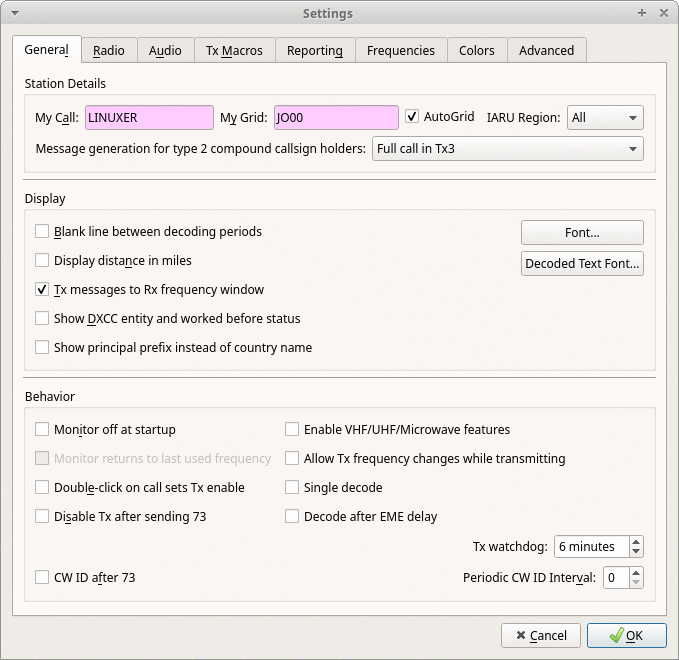
- My Call
- My Grid
- AutoGrid – disabled as I pick my IARU region manually
- IARU Region – Region 1 in my case
- Blank line between decoding periods – useful as you can clearly see transmit/receive windows separated by line – for FT8 it will be every 15 seconds
- Show DXCC entity and worked before status – WSJT-X keeps ADI log and will tell you if the station you see you worked before or not if country is needed
- Double-click on call sets TX enable – when you see CQ on the transmission list you double-click the call and WSJT-X will attempt to call the station immediately
- Disable TX after sending 73 – useful especially when you are just learning how to operate etc.
Radio tab
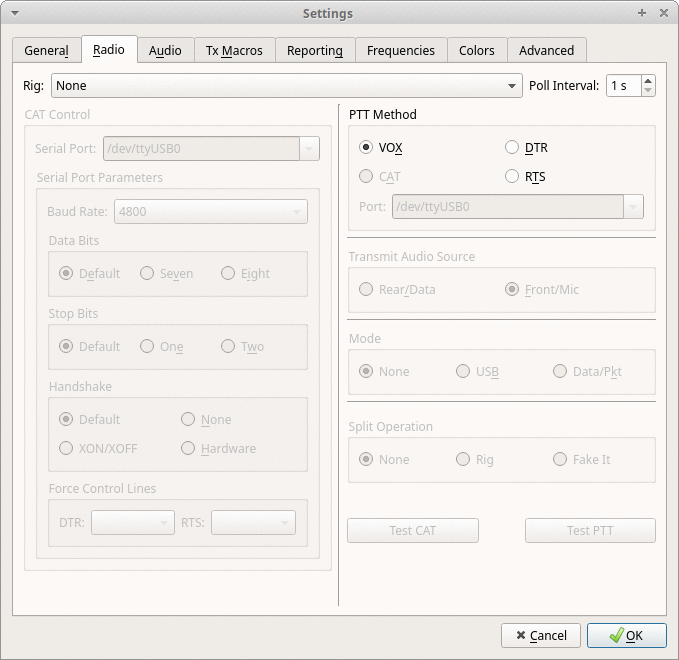
- Rig – Icom IC-7300 in my case
- Serial Port – most likely /dev/ttyUSB0 – this can be checked in dmesg see this article
- Serial port parameters
- Baud Rate: 19200
- Data Bits: Eight
- Stop Bit: One
- Handshake: None
- PTT Method – CAT
- Mode – Data/Pkt – this will put radio in USB-D (data) mode
- Split Operation – none
You can click Test PTT to see if radio will go into TX mode. If everything is configured correctly TRX will go into transmit mode.
Audio tab
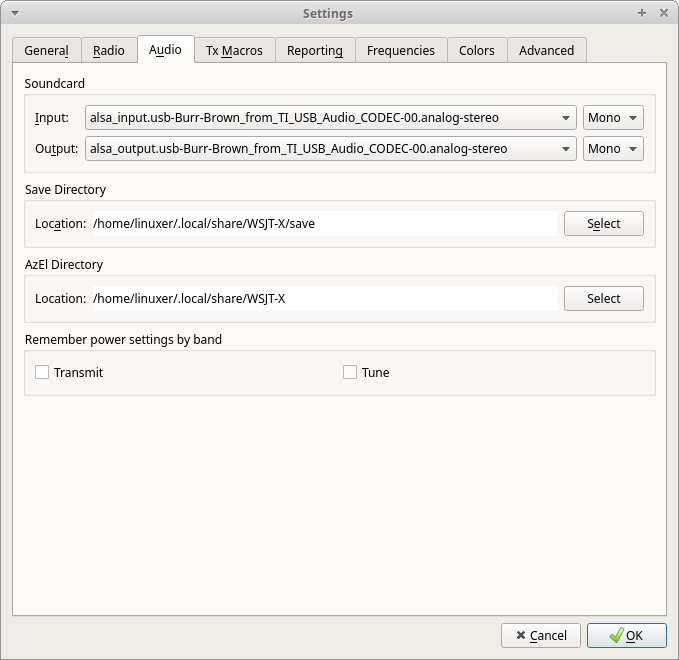
Here I didn’t change anything. Defaults are correct but I show it just for reference. IC-7300 is visible as USB sound card and ALSA shows it as “Burr Brown from TI USB Audio CODEC”.
Reporting tab
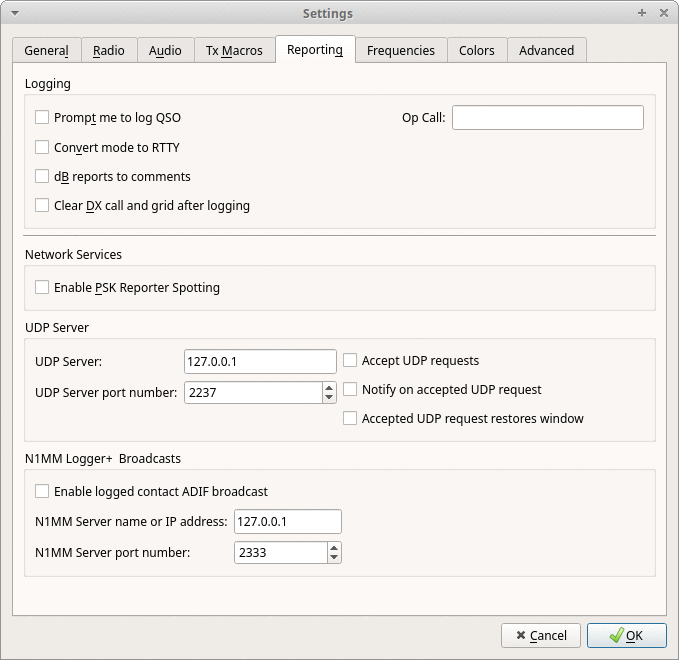
- Prompt me to log QSO – this will show you a pop up each time you finish QSO to confirm what will be logged
- dB reports to comments – dB information will be added to each log entry
- Enable PSK Reporter Spotting – WSJT-X will report your activity and what you receive to pskreporter.info website – very interesting stuff – live visualization of your data on a world map where you are being heard and what you receive
- Accept UDP requests – this allows for external programs (logging etc) to connect and interact with WSJT-X
Save the configuration and if everything went well you should quickly see WSJT-X decoding signals. You might want to tune input/output levels of IC-7300 sound interface to get best results. Audio volume control can be done with pavucontrol. This is an example of working WSJT-X in FT8 mode on 40m band.
Waterfall
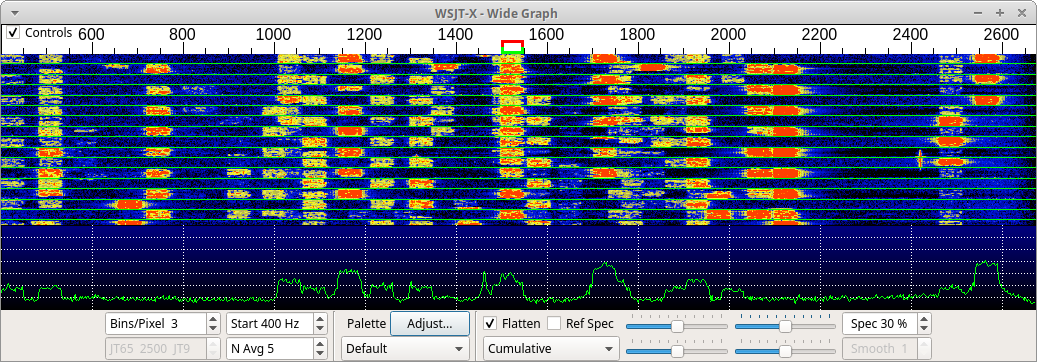
Main window
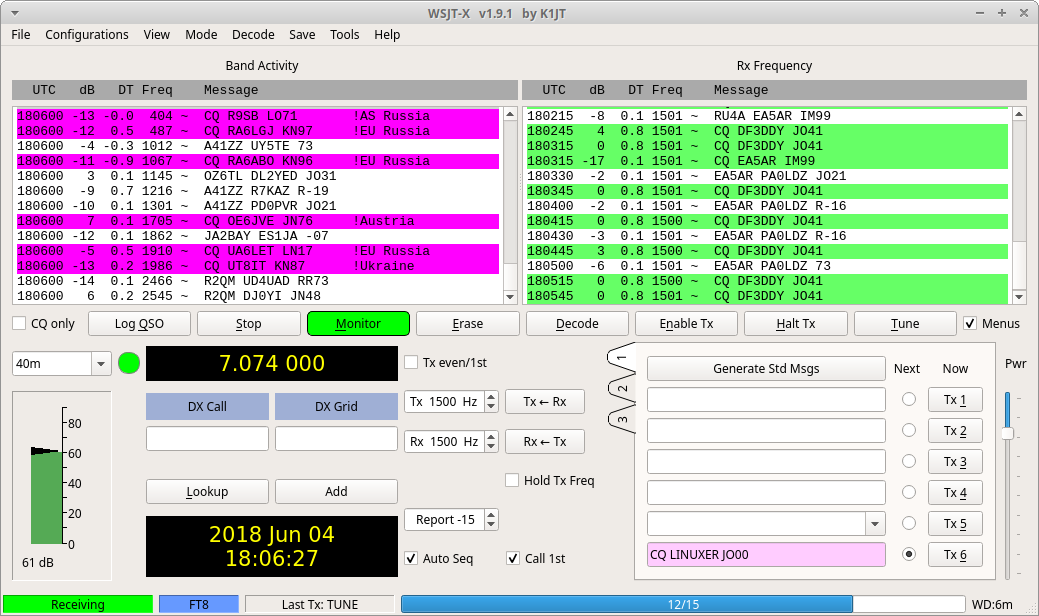
As you probably know digital modes are very sensitive to time synchronization issues. Thankfully Ubuntu deals with this task very well out of the box. Most likely you don’t have to do anything with this. In any case you can have a read on time synchronization topic here: Time Synchronization on Ubuntu 18.04.
Logs
Last but not least WSJT-X keeps log its file structure in ~/.local/share/WSJT-X/:
.local/share/WSJT-X/ ├── ALL.TXT ├── ALL_WSPR.TXT ├── FoxQSO.txt ├── hashtable.txt ├── jt9_wisdom.dat ├── refspec.dat ├── save │ ├── 180604_1705.wav │ ├── 180604_171315.wav │ ├── 180604_180645.wav │ ├── 180604_1808.wav │ ├── 180604_181100.wav │ ├── 180610_070900.wav │ ├── 180623_182100.wav │ └── samples ├── timer.out ├── wsjtx.log ├── wsjtx_log.adi ├── wsjtx_wisdom.dat ├── WSPR_history.txt ├── wspr_timer.out └── wspr_wisdom.dat
WSJT-X keeps QSO log file in ADI format in ~/.local/share/WSJT-X/wsjtx_log.adi file. If you use sites like eQSL.cc you can upload this file directly to outbox to confirm your QSOs.
If you have any questions regarding this don’t hesistate to contact me.
i am runningIC7300and WSJT-x under UBUNTU 18.04.02 and cannot get the radio to go into TX
i see signals coming in n the waterfall but get error “Hamlib error: IO error while opening connection to rig”
when i looked for the USB driver in the kernel, it shows CP210 installed
any suggestions ??
i have tried several times to set up my new ic7300 for digital work
running Ubuntu 18.04.2 LTS
used the radio settings to pre-configure for digital
downloaded latest versions of digital software
wsjt-x gives me an error….. rig error Hamlib IO error
flrig and fldigi just do not respond
any ideas what i am doing wrong??
Good day and thanks for the info
using Ubuntu 18.04 and the USB SignaLink
Very frustrating so far…..The Burr-Brown is selectable for the output but not available for the input.
To complicate matters, the volume icon on the desktop has no option to control the input level, so wsjt is constantly clipping.
tried everything and then I thought about the keyboard volume control, turned it on and up and WSJT Linux transmits just as expected. The keyed radio just needed the tone.
Turned on the keyboard volume and that made the WSJT keyed 7300 have power out, simple but no one mentioned that.
Say you configure your setup. It remembers it next time you launch the program, right? If so, that information (configuration) must be stored somewhere. Where in Linux is that config info stored? Thanks!
They are stored in
~/.config/WSJT-X.iniHi
I’m completely new to Linux and am having some difficulty with the USB interface.
I can see that the USB interface has installed. When I add my id to the auto dialler and audio groups the command appears to execute correctly with no errors. However when I check group membership my id does not appear to have been added.
When I try the CAT control I get the following error message
“Hamlib error: IO error
port_open: serial_open(/dev/ttyUSB0) status=-6, err=Permission denied
iofunc.c(81):port_open return(-6)
rig.c(795):rig_open return(-6) while opening connection to rig
I’m guessing this is a permissions issue associated with not being in the right groups.
Any help would be appreciated
73 Adrian G7IWV
Hi, You need to relogin for changes to the groups membership to be visible. Hope this helps, 73.
Hello. I’m having similar issues and getting the Hamlib I/O error using Manjaro Linux connecting to an IC-7300.
I have the /ttyUSB0 selected for the serial port under “CAT Control”, but on the “PTT Method” side, the /ttyUSB0 is not shown as an available option and only shows “USB” when the CAT radio button is selected.
I have added my user to the “dialout” group with proper access and rebooted… but to no avail yet.
Thanks for any advice! SRF
This worked perfectly for me, thanks!. I had been trying to set up WSJT-X on windows going through HRD and it was just like I was back in the early 90s trying to get a game to work in 640k, constantly rebooting, trying something, locking up computer, etc.
First a big thank you for your website. It was invaluable in getting WSJT-X to work on Linux. However I found a couple of oddities.
dmsg # has a lot of output which can be difficult to parse. What I did instead
$home: lsusb # will show that the Icom is connected
#disconnect radio
$home: ls /dev > noRadio
# connect USB
$home: ls /dev > Radio
diff *Radio # shows the radio devices.
# I don’t know why, but for me there were ttyASM0, which was actually a choice suggested by WSJT
# after adding my id to dialout, there was a bit of frustration until I stumbled upon the need to log out and lag in
After that, I could communicate with the radio. Change bands, and TUNE would activate the transmitter. I adjusted the power level until the ALC was just barely moving. That also matched with Icc and Po being at the peak.
Then a second road block. No audio receive. For audio in, I had selected the long line as in your exmple:
alsa_input …. Burr_Brown…
It didn’t work. I knew the radio was working because it worked with my windoz computer. Not a cable issue.
After a couple hours of frustration and trying everything I set both input and output to
hwCARD=CODEC,DEV=0
plughwCARD and frontCARD also worked, sometimes.
I don’t mean to sound overly critical. I couldn’t have gotten it to work without your advise. I just offer these comments for consideration if you decide to update your website.
tnx 73
Paul
Paul, thanks so much for your tip about setting input and output to
hwCARD=CODEC,DEV=0
I could not get WSJTX to work even half reliably before this. I am running Ubuntu under Mac OS Parallels, and was worried some aspect of that Parallels context might be making it hard for WSJTX to work, but your tip seems to have solved my problems. Wonderful!
What you not meant… the serial rights
Just add the line
“sudo usermod -a -G dialout YOURUSERNAME”
into your instruction here or there:
https://linuxer.eu/wsjt-x-ubuntu-18-04-installation/
It will not hurt someone… but helps much…
I am having 2 problems that I think are related. First is my radio is an ICOM 7300 configured under Ubuntu exactly as in the articles here. When I click on test CAT nothing happens other than I see the radio screen flicker, the button doesnt turn green or red. PTT works just fine. The PC is indeed communicating with the 7300 as all almost all the functionality of WSJTX works. I can see messages come in but it is outbound messages that are the problem. I have auto sequence selected but it doesnt sequence. Instead it stays on the bottom CQ message or the TX 1 msg. It never moves on. I can indeed see the radio transmitting but as I said the auto sequence doesnt work. I am working in the 20 meter band but it is the same in all bands. I am baffled. Any help is appreciated.
Jon
VE7JFZ